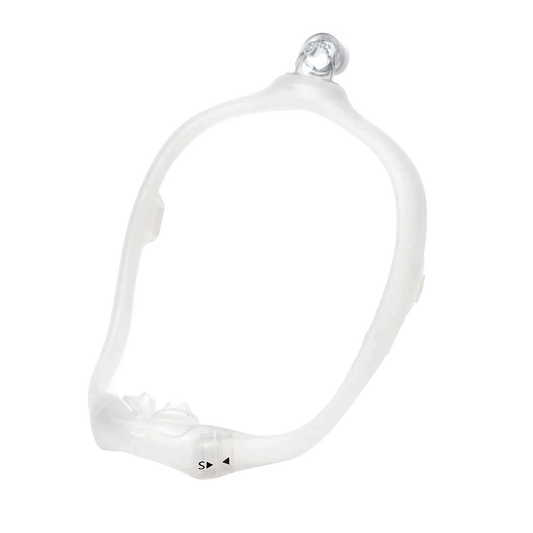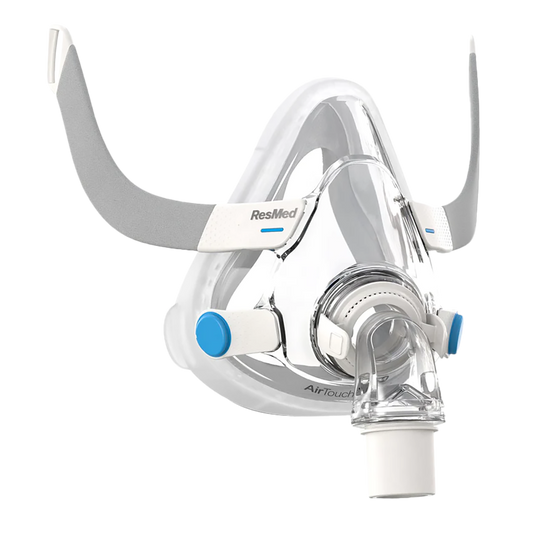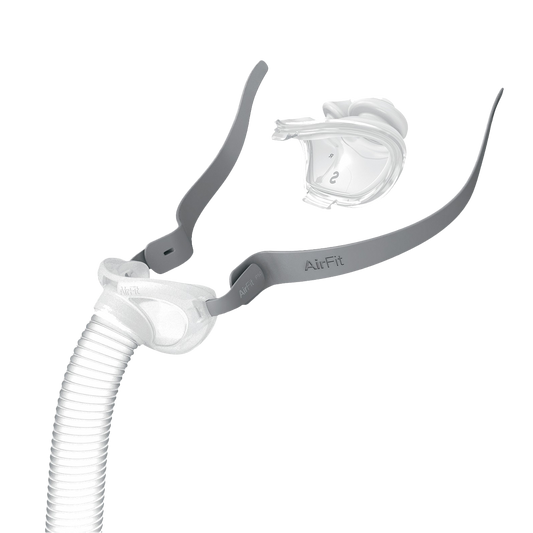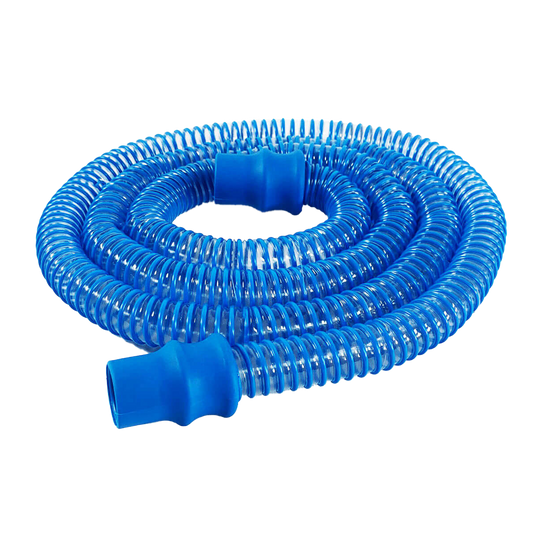-
F&P Nova Micro Pillows Frame System
Sale price $ 7200Unit price per -
F&P Solo Nasal Pillow Mask System
Sale price $ 7800Unit price per -
DreamWear Silicone Nasal Pillows Frame System
Rated 5.0 out of 5 stars2 ReviewsSale price $ 8900Unit price per -
Nova Micro Pillows Headgear
Sale price $ 3100Unit price per -
Evora Nasal Headgear
Sale price $ 3300Unit price per -
ResMed AirFit™/AirTouch™ F20 for Her Headgear
Sale price $ 3400Unit price per -
Simplus Replacement Headgear
Sale price $ 3100Unit price per -
-
22% OFF
Transcend WhisperSoft Micro Muffler
Rated 4.5 out of 5 stars2 ReviewsSale price $ 3295Unit price per$4200Sale -
9% OFF
ResMed AirMini™ N20 Setup Pack
Rated 5.0 out of 5 stars1 ReviewSale price $ 6200Unit price per$6800Sale -
-
Oxygen Supply Adapter for CPAP and BiPAP
Sale price $ 500Unit price per -
Luna G3 Replacement Water Chamber
Rated 5.0 out of 5 stars1 ReviewSale price $ 2499Unit price per -
Dreamstation 2 Humidifier Water Chamber
Sale price $ 2500Unit price per -
Q-Lite CPAP Muffler
Sale price $ 3185Unit price per -
Vitera Replacement Headgear
Sale price $ 3500Unit price per -
Headgear for DreamWisp Nasal CPAP Mask
Sale price $ 2400Unit price per -
13% OFF
ResMed AirFit™ & AirTouch™ N20 Headgear
Rated 5.0 out of 5 stars1 ReviewSale price $ 3400Unit price per$3900Sale -
ULTepap™ Replacement Headgear
Sale price $ 3000Unit price per -
DreamWear Full Face Mask Frame System
Sale price $ 13900Unit price per -
F&P Solo Nasal Mask System
Sale price $ 7800Unit price per -
DreamWear Under-the-Nose Nasal Mask Frame System
Sale price $ 10900Unit price per -
ResMed AirFit™ N30i Frame System
Rated 5.0 out of 5 stars1 ReviewSale price $ 8400Unit price per -
ResMed AirFit™ F30 Frame System
Sale price $ 12400Unit price per -
ResMed AirTouch™ N20 Frame System
Sale price $ 7700Unit price per -
ResMed AirFit™ F20 for Her Frame System
Sale price $ 12400Unit price per -
ResMed AirFit™ F20 Frame System
Sale price $ 12400Unit price per -
ResMed AirFit™ F30i Frame System
Sale price $ 12800Unit price per -
ResMed AirFit™ N20 Frame System
Sale price $ 7400Unit price per -
ResMed AirTouch™ F20 for Her Frame System
Sale price $ 12900Unit price per -
ResMed AirTouch™ F20 Frame System
Sale price $ 12900Unit price per -
ResMed AirFit™ P10 Frame System
Rated 4.0 out of 5 stars1 ReviewSale price $ 8000Unit price per -
Simplus Mask Kit
Rated 5.0 out of 5 stars1 ReviewSale price $ 10400Unit price per -
Vitera Mask Kit
Sale price $ 11400Unit price per -
Eson 2 Mask Kit
Sale price $ 6200Unit price per -